Maya & Scene Management
While Maya gets more bells and whistles with every release it is still pretty useless in a production if there is no one, caring about all the data management. The problem is, if scene/cache imports, exports and versioning is done manually we tend to produce a big ugly mess. Especially if we are in a hurry. Nobody wants to spend time typing in data, prepare scenes, or even worse, clean scenes up. We just want to grab the latest version of whatever we need and get going. I always tried to remember this when designing stPipelineTools. This is why 90% of the UI elements are just buttons. And I’m relatively proud of that. You just choose a prop, material, set, shot, camera or a light and push a few buttons. Everything else is handled automatically.
Fast & Easy To Use
I tried to provide fast workflows and make it easy to use. So even with a small team and if something needs to be done really quickly, stPipelineTools won’t stand in our way. Actually, with the very first click, we will save some of our precious time already. But of course the more complex the project gets the more helpful it will be.
All-In-One
Furthermore, I tried to make stPipelineTools an all-in-one solution. It doesn’t matter if you are working on props, doing scene layouts, animations, lighting, or crafting some neat materials, stPipelineTools handles all of that.
Parallel Workflows
And most importantly stPipelineTools enables true parallel workflows. That is made possible because it differentiates very strictly between the scene that we are working on and the scene that gets pushed into the pipeline. For example, we can leave a lighting setup or some arbitrary test objects in our prop scene. This makes it very easy to go back to whatever we were working on and as soon as we publish our prop it gets stripped automatically. So it is made sure that there is no clutter in our assets at all. And that enables it, that other departments are able to work with a placeholder very early on and everything gets updated automatically as it becomes available.

A Quick Breakdown of the Functionality stPipelineTools Offers:
- Prop, Material, Camera, Light, Set, Shot Library
- Automatic Versioning
- One click Version up
- Always the latest version is opened
- Outliner Structures
- There is some special machinery that forces everybody to keep the outliner tidy.
- Assets are parented under appropriate group nodes automatically
- Easy Publish
- Only the stuff that really belongs to an asset gets published
- Push & Pull Mechanics
- Cameras, lights and materials can be updated from everywhere
- No workflow interruption
- Parallel Workflows
- It’s totally possible that prop modeling, set dressing (with that prop) and shot lighting (on that set, with that prop) and animation (for that shot, in that set, with that prop) is all done at the same time.
- stPipelineTools generates a lot of unique scenes and Maya projects so that everything is independent and can be updated at every time
- Lights are Divided into Prop-, Set-, Shot-, and Miscellaneous Lights
- This enables individual workflows
- Easy Preview Image Generation
- Automatic Puzzle Mattes Workflow
- Easy AOV Assignment
- Custom Render Settings and Custom Defaults for Every Scene
- Material Creation for Substance Workflow
- Alembic Caches
- Proxy Sequence Caches
So, What’s Next?
At the moment I’m not quite sure, what to do with stPipelineTools. It works at least with Maya 2015-2017, but Windows and Redshift only. Linux and Mac OS support should be doable, but extending it to work with other renderers would take some time. I would love to share this tool with everybody (or sell it for a small amount), but I am not sure if I have the time to support people who are using it. I tried to make stPipelineTools very stable and reliable, but it would be nonsense to believe that there are no bugs in 5500+ lines of code. Furthermore, I would need to write some sort of documentation, to help everybody get started and to show some tricks and hidden gems. So, yeah, I’m not sure what to do with this tool. But if anybody is interested in this, please feel free to reach out to me, and maybe we can discuss some options smile
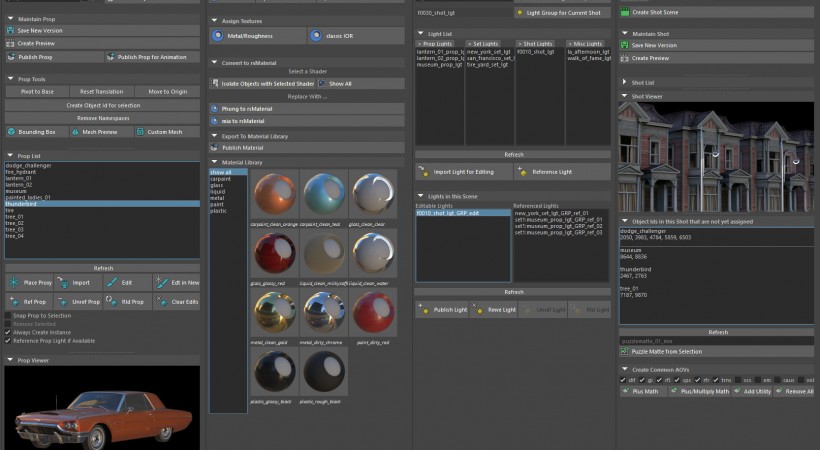
Leave a Reply