Category: Tutorials
-

Lighting Design in CG
I recorded a talk about how to design lighting in CG and create (hopefully!) good looking images. We are looking at references, techniques that classic and modern art painters used and how to transfer them to CG, how real world photography works and how that translates to CG. We will look at the importance of […]
-
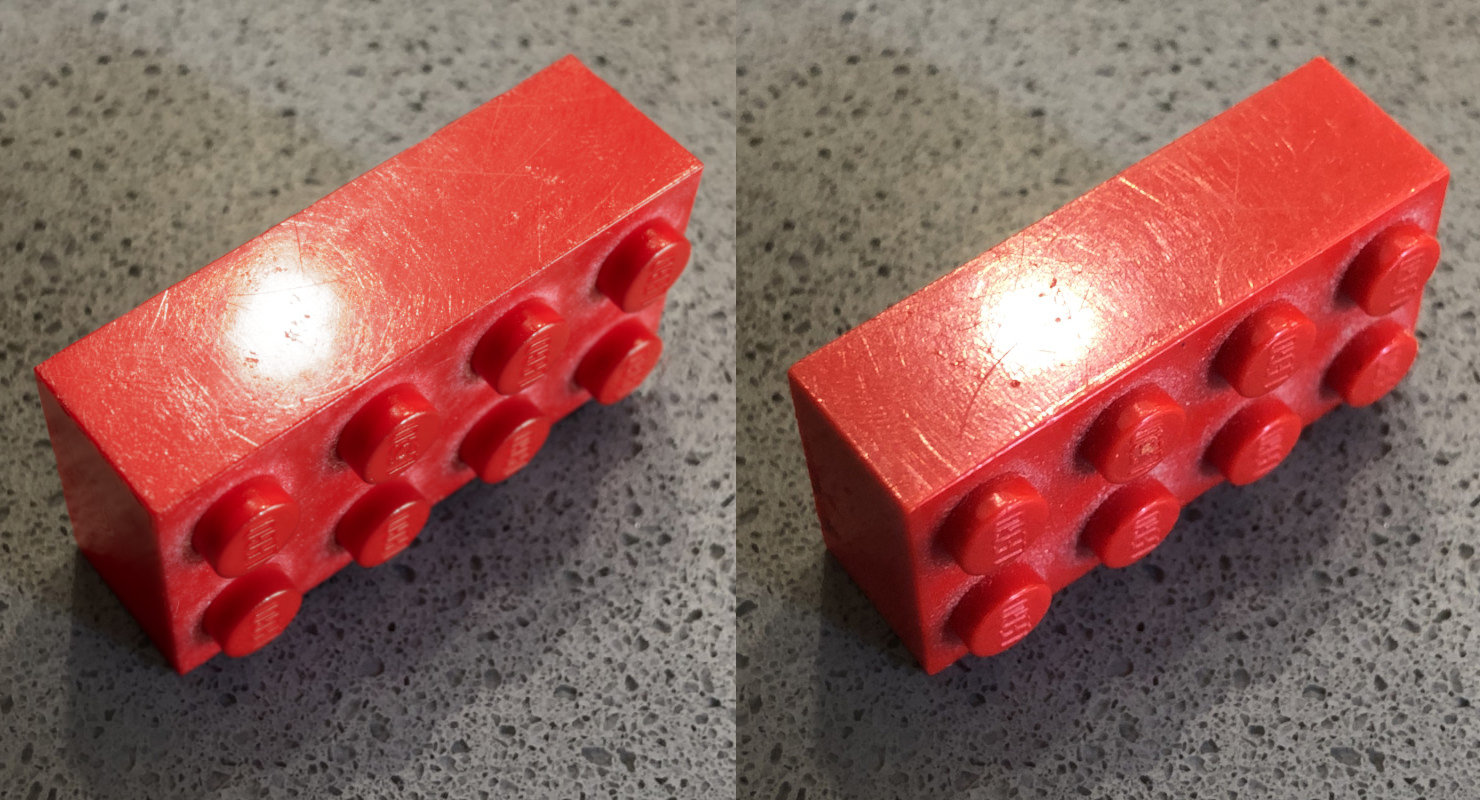
Exploring LEGO Material Part 3
The classic 2×4 brick. If you have read part 2, you might think, well that minifigure looks kinda nice and all, but what about good ol‘ classic bricks? And what happens if we go even closer, so we can see all the micro details? Taking it to the next level Please pardon me if my […]
-
Python to Lua Cheat Sheet
My first impression: Lua has somehow similar syntax to Python but there are enough differences to make this confusing. So here is my Python to Lua cheat sheet:
-
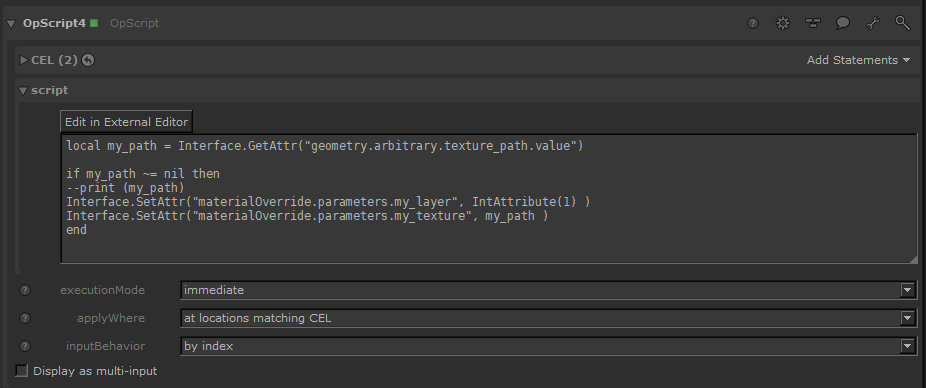
Katana OpScript How to
After 3 years of Python scripting, I finally reached that point where I can confidently say that I roughly know, what I am doing. Then I fall in love with Katana and while interface and node graph stuff can be accessed/modified via Python, OpScripts are – for performance reasons – Lua based. Well, off to something […]
-

Exploring LEGO Material Part 2
In this blog post, I would like to take a closer look at how to actually render LEGO. If you missed Part 1, you can still read it if you like smile Because I grew up in the 90s and I love the old LEGO pirates sets, I decided to do the lookdev for the infamous Captian […]
-

Exploring LEGO Material Part 1
LEGO is – without a doubt – the best toy in the world. The problem is: sitting on the floor the whole day hurts, big time! Luckily, with all the modern 3D tools and thanks to ldraw and mecabricks I’m still able to play with it digitally. Up to now, I’ve made two brickfilms already. A stop motion one and […]
-
Wacom tablet and Photoshop CC pressure sensitivity
With Photoshop CC 2014 Adobe introduced the stupidest “feature” Adobe has ever introduced. (And that’s saying something!) From now on Photoshop uses Microsoft’s Windows Ink API, which simply doesn’t work. There are odd circles appearing around your cursor, right click doesn’t work reliable and pressing alt (to pick a color for example) takes ages to temporary switch the tool. Luckily […]
-

How to nCloth
A few months ago, I took a closer look at maya’s nucleus. I learned a lot and I thought it would be a good idea to write everything down. This is not intended to be a step by step tutorial and I’m not going to discuss every single parameter. I just wanted to throw together all the “wow, […]